Consumer customer service email addresses will be discontinued on March 1, 2025
Ropo’s consumer customer service email addresses will be discontinued starting from March 1, 2025. After this date, consumer customer messages will only be handled through MyRopo at myropo.fi.
Business customers can still use email, as well as MyRopo Message Center or the online form on our website. Our phone and chat customer support will remain unchanged and continue to serve our customers as before.
MyRopo Message Center: all payment-related messages and services in one place
With MyRopo Message Center, you can easily send and receive secure online messages and documents with Ropo’s end-customer service. You can find all payment-related messages and services conveniently in one place.
Messages are securely sent and read through MyRopo, where you log in with your BankID. This authentication enhances security and speeds up message handling, as necessary details are automatically transferred to our customer service team.
In the Message Center, you can manage both personal and business payment matters. The Message Center can be accessed from the menu on the left side of MyRopo, where you can easily read and reply to incoming messages. You’ll be notified of new messages via SMS or email. All messages are archived in MyRopo, so you can access them later.
Starting a new message flow is easy with the form found in the invoice view. The form helps you send a message quickly and ensures it’s routed to the appropriate customer service team based on the subject. If the invoice is not visible in MyRopo, you can always contact our customer service via chat or phone.
How to use MyRopo Message Center
- Log in to MyRopo with your BankID at: myropo.fi
- Read incoming messages and reply to them in the Message Center, which can be found in the menu on the left side of the service.
- You’ll be notified of new messages via SMS or email.
- To start a new message flow, simply use the form in the invoice view. If the invoice is not visible, you can contact customer service via chat or phone.
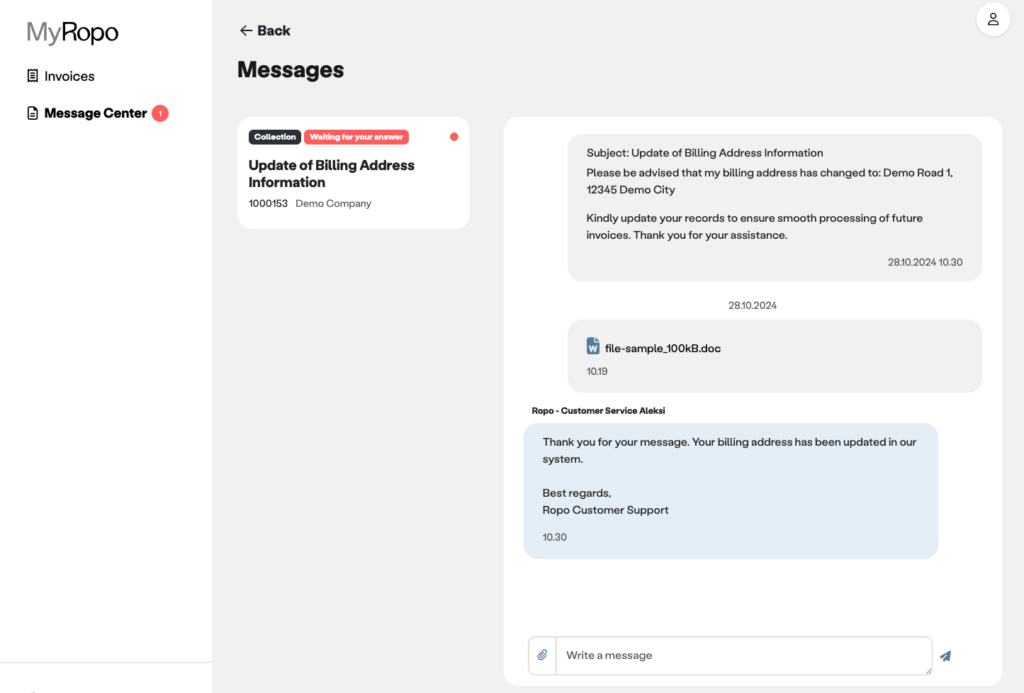

MyRopo is Available 24/7
In MyRopo you can easily and securely handle matters related to invoices and outstanding payments at a time that suits you. You can pay invoices, view open and paid invoices and reminders, postpone due date and make payment plans. Additionally, you can provide your account number for refunding overpayments or authorize someone else to handle matters on your behalf.
Open invoices linked to your personal details will be listed on the dashboard, where you can easily view the details of the invoice you need. You can also search for invoice details using the invoice number or with the case number and the MyRopo ID from the payment reminder letter. These details can usually be found in the top-right corner of the invoice. By clicking on the invoice, you can see what actions you can take with that invoice.
If you need help using MyRopo, you can ask for assistance via chat during the customer service hours. At other times, a chatbot is available to assist you.

 Log in
Log in Log in
Log in